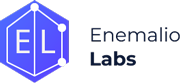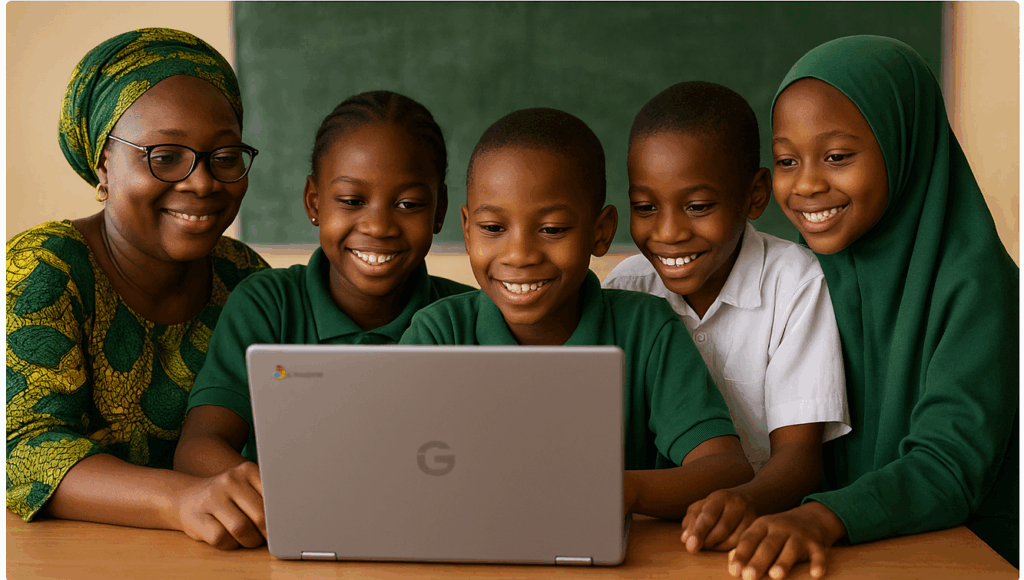💡 Introduction: The Battle for the Modern Classroom
For years, Nigerian schools have measured “technology adoption” by how many desktop computers they had in their ICT labs.
But the world has moved on.
In 2025, the real mark of a tech-enabled school isn’t just the presence of computers — it’s how effectively those tools help teachers teach and students learn anywhere, anytime.
This is where Google Workspace for Education and Chromebooks are changing the game.
So, should your school continue investing in a traditional ICT lab, or transition to a cloud-powered ecosystem like Google Workspace?
Let’s break down the comparison.
🖥️ Section 1: What Traditional ICT Labs Offer — and Where They Fall Short
Traditional ICT labs are often the first step many Nigerian schools took toward digital learning. They provided access to desktops and basic Microsoft Office skills.
But today, their limitations are obvious:
-
High Setup & Maintenance Costs: Desktops require constant power, updates, antivirus, and replacements every few years.
-
Limited Accessibility: Students can only learn in the lab during scheduled hours — learning stops when they leave.
-
Outdated Software Models: Many still rely on locally installed software that becomes obsolete or incompatible.
-
No Collaboration Tools: Students work individually, not collaboratively, limiting creativity and teamwork.
-
Hardware Dependency: Once the computer crashes, learning stops.
ICT labs were built for the last decade — not for the flexible, connected world of digital learning today.
☁️ Section 2: What Google Workspace for Education Brings to the Table
Google Workspace for Education (formerly G Suite for Education) redefines how schools use technology. Instead of being tied to a physical lab, learning happens in the cloud — accessible from any Chromebook, laptop, or phone.
🔑 Core Benefits:
-
Anywhere, Anytime Learning: Students and teachers can log in from school, home, or even on mobile devices.
-
Zero Maintenance Costs: No need for servers, software licenses, or local installations. Google manages updates and security.
-
Collaboration Made Simple: Students can co-edit documents, create presentations together, and submit assignments digitally.
-
Integrated Classroom Tools: Google Classroom, Docs, Sheets, Slides, and Forms replace outdated software seamlessly.
-
Affordable Hardware: Chromebooks are designed for education — light, fast, secure, and far cheaper than desktops.
-
Automatic Backups: Files are stored in Google Drive, so data is never lost even if devices are damaged.
In essence, Google Workspace transforms learning from an event that happens in one room to an experience that happens everywhere.
⚖️Section 3: Side-by-Side Comparison
| Feature | Traditional ICT Lab | Google Workspace for Education |
|---|---|---|
| Initial Setup Cost | ₦5–8 million for 30 desktops, server, wiring | ₦1.5–2.5 million for 30 Chromebooks + free Workspace |
| Maintenance | High (IT technician, power, antivirus, OS updates) | Low (cloud-based, auto-updated, no viruses) |
| Power Dependence | Constant electricity required | Works offline and syncs when online |
| Access | Limited to lab hours | 24/7 access from anywhere |
| Collaboration | Minimal | Real-time multi-user collaboration |
| Teacher Training Need | Moderate (basic computer use) | High impact (collaborative teaching, digital classrooms) |
| Scalability | Limited by hardware | Easily scalable – add new accounts anytime |
| Security | Vulnerable to local breaches | Enterprise-grade Google cloud security |
| Sustainability | High energy & hardware waste | Environmentally friendly (light devices, cloud storage) |
💬 Verdict: Google Workspace wins on scalability, cost, and learning impact — traditional ICT labs are still relevant, but only when integrated with a cloud-based approach.
🧑🏫 Section 4: How Teachers Benefit
Traditional ICT training often stops at basic Word or Excel. But Google Workspace empowers teachers to:
-
Create, distribute, and grade assignments digitally through Google Classroom.
-
Use Forms for instant quizzes and attendance.
-
Collaborate with colleagues on lesson plans.
-
Access student work history and progress reports in real time.
Teachers move from manual record-keepers to digital learning facilitators — reducing paperwork while increasing engagement.
👩💻 Section 5: Real-World Results from Nigerian Schools
At Enemalio Labs, we’ve implemented Google for Education in both private and public schools.
Here’s what we’ve seen:
-
Private School, Abuja: Replaced its traditional lab with Chromebooks and Google Workspace. Electricity costs dropped by 45%, and student collaboration projects tripled.
-
State School, Ogun: Introduced Workspace in 5 pilot classes. The ICT coordinator reported a 60% reduction in admin workload within 3 months.
-
Hybrid Model in Lagos: A combination of a small ICT lab + cloud access. Teachers used Workspace to manage assignments, while students still practiced coding in the lab.
👉 The lesson? You don’t have to scrap your lab — you can repurpose it as a blended learning space.
⚙️ Section 6: Transition Plan — Moving from ICT Lab to Cloud Lab
Step 1: Conduct a Digital Readiness Audit to assess infrastructure and teacher preparedness.
Step 2: Set up a pilot Google Workspace domain (free for education).
Step 3: Acquire 10–20 Chromebooks for your pioneer classes.
Step 4: Train teachers on Google Classroom, Docs, and Drive.
Step 5: Gradually expand to full school rollout.
Enemalio Labs offers complete implementation — from setup and training to maintenance — designed for schools with limited budgets.
🚀 Section 7: The Future of ICT Is Cloud-Driven
By 2025, the line between “ICT lab” and “classroom” will disappear. Every student desk will be a workstation.
Modern schools will be defined not by their hardware, but by their digital capabilities.
Google Workspace provides:
-
Sustainability
-
Cost-efficiency
-
Collaboration
-
Innovation
Traditional labs laid the foundation — but cloud platforms like Google Workspace are building the future.
✅ Conclusion: Choose Innovation Over Inertia
Modernizing your school’s ICT isn’t just about catching up — it’s about staying ahead.
With Google Workspace for Education, your teachers gain freedom, your students gain opportunity, and your school gains reputation.
“The smartest investment a school can make today is not more desktops — it’s digital readiness.”
— Enemalio Labs, 2025